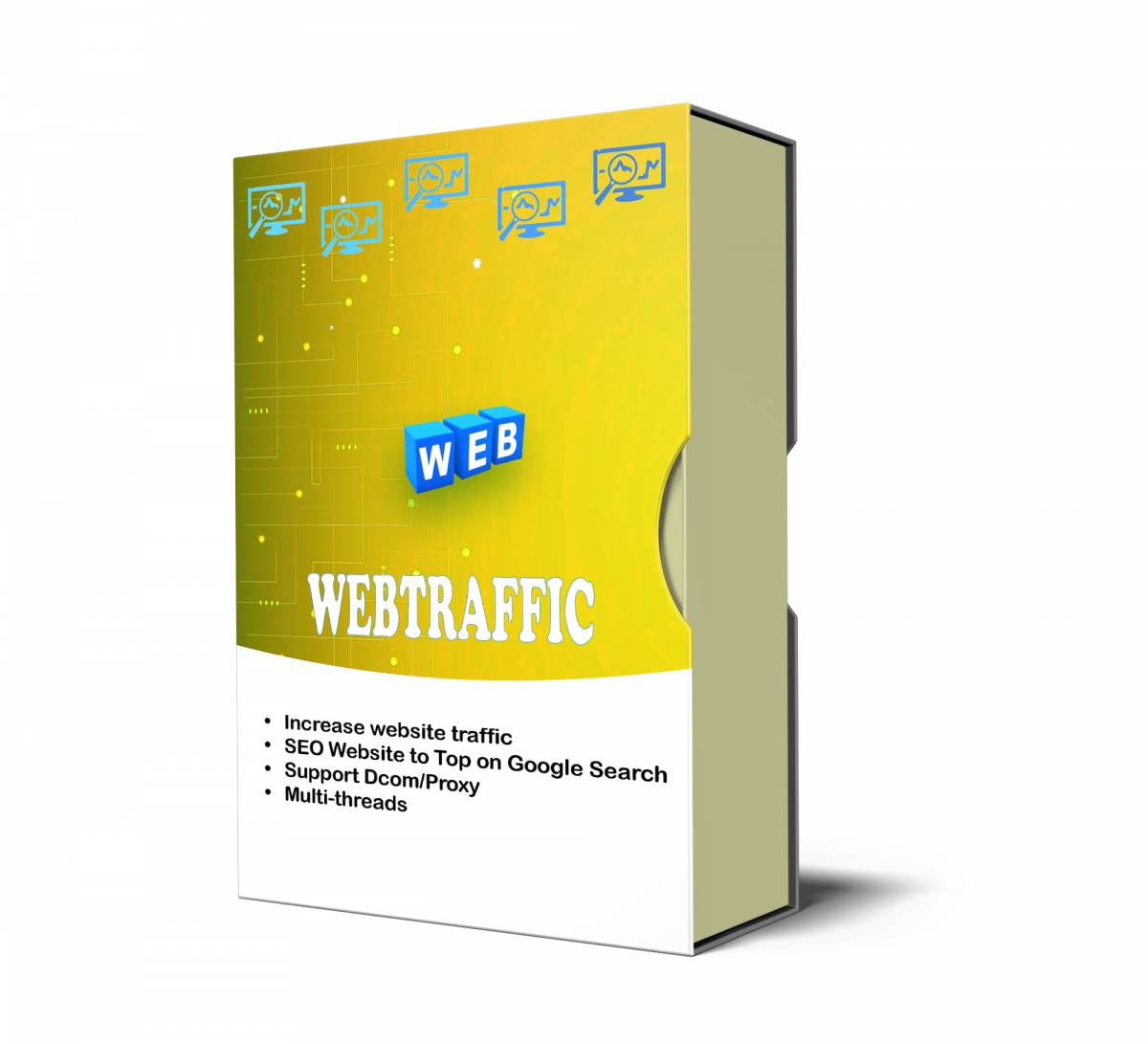Main features of Increase Website traffic Bot
- Support proxy/Dcom
- Multi-threading software
- Increase website traffic
- Simulate millions of users visit your website
How to use WebTraffic Bot?
A. Login
When you buy WebTraffic software – Increase Website traffic, we will provide you with 3 links: software link, desktop useragent file and mobile useragent file. Download all these files and unzip the WebTraffic.rar then run the .exe file to open the software.
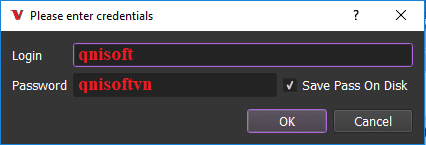
B. Detailed settings of WebTraffic Bot
B1. Sleep Time
Sleep is time waiting between two actions.
Note: Unit is millisecond (For example, 30000 = 30 seconds).
B2. Run:
This is the number of times that you want the software to run. You can leave it as the default.
B3. Threads
The number of threads is the number of tabs, accounts, or windows that run at the same time.
Each thread will open a separate browser which has different fingering and IP. Provide number of threads that complies with your computer configuration.
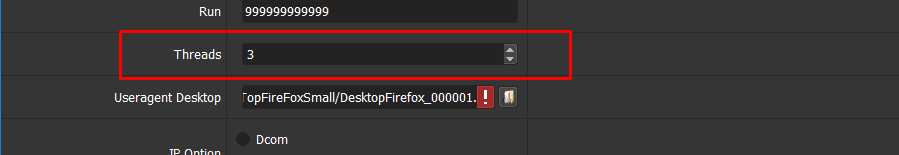
B4. UserAgents (Desktop)
Click on  ==> select the useragent files that were downloaded as mentioned in Section A.
==> select the useragent files that were downloaded as mentioned in Section A.
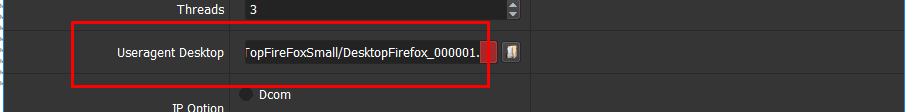
B5. IP Option
To avoid being locked out of your Gmail accounts, you should use proxies.
Choose Dcom or proxylist.
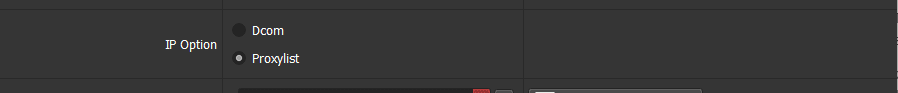
B6. File Proxy
If you choose Proxy in IP Option, create a text file which contains proxies. Otherwise, if you choose to use Dcom, skip this step.
Note: Each proxy per line in format: IP:Port:Username:Password. Leave username and password empty if your proxy doesn’t have username and password (Some proxies work with IP authentication instead of using username and password).
If you want to rent proxy, click HERE.
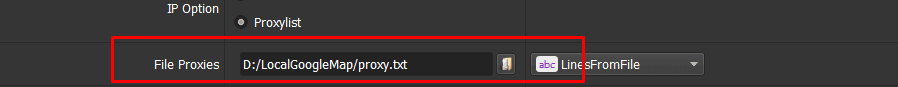
B7. Search Input
Set up the DATA section for the software to simulate users’ searches.
C. Results
Click OK to run.
Click Show browser to see the running process of the Increase Website traffic software.
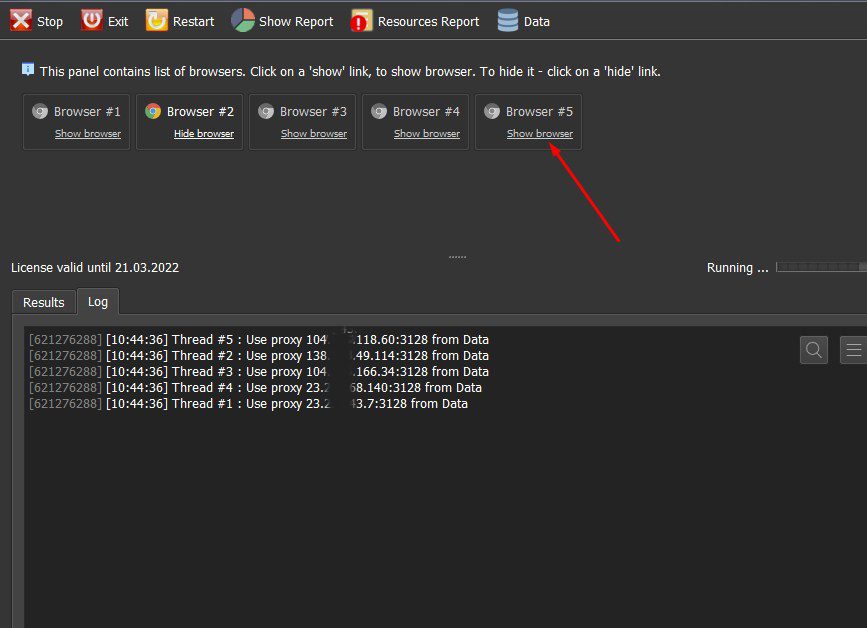
All software activities are listed in the Log section. You can see how the software is running.
Contact info
Email: autobotsoft@gmail.com
FaceBook: https://www.facebook.com/autobotsoftsupport
Skype: live:.cid.78c51cd4e7238ae3
YouTube: https://www.youtube.com/channel/UCGftS8E3vX7IaUwg4GgDWDQ
Twitter: https://twitter.com/autobotsoft