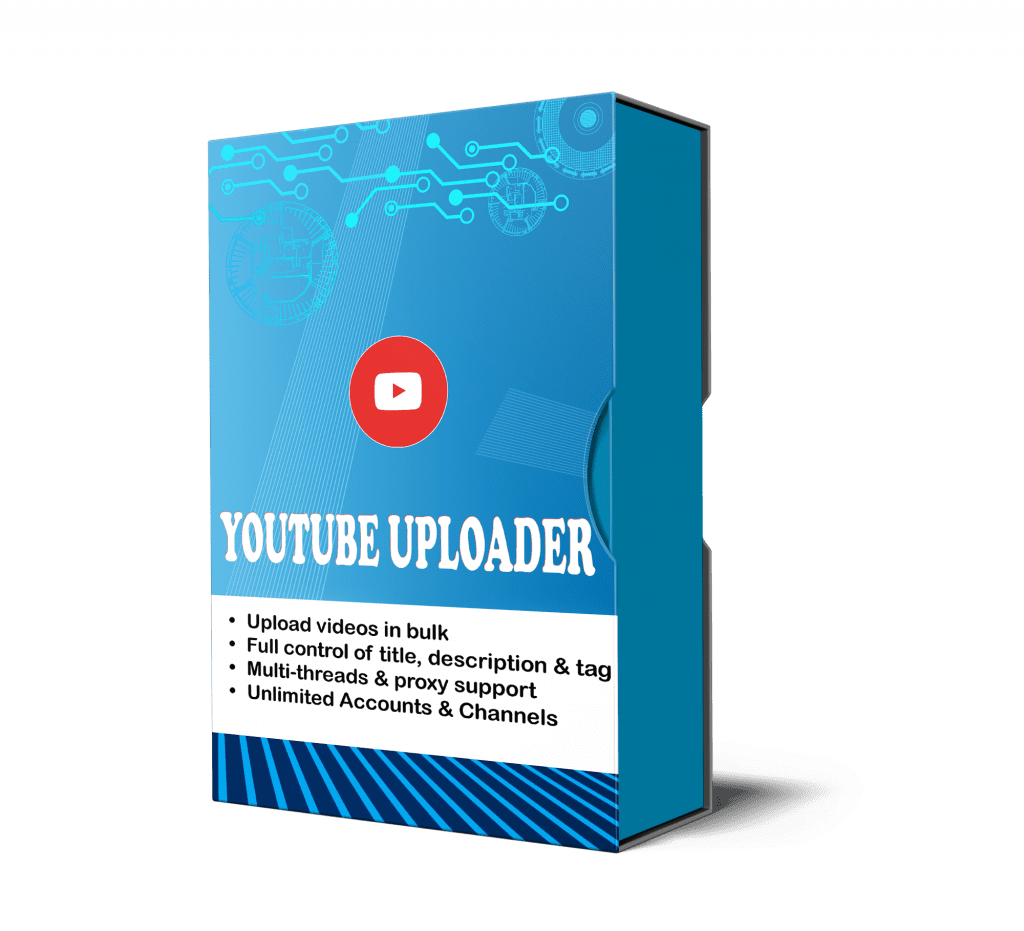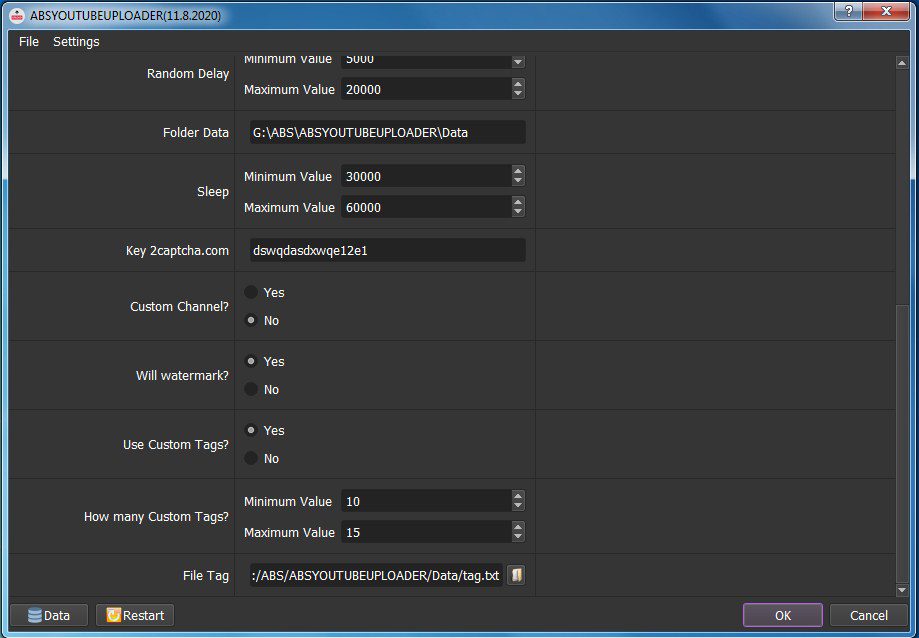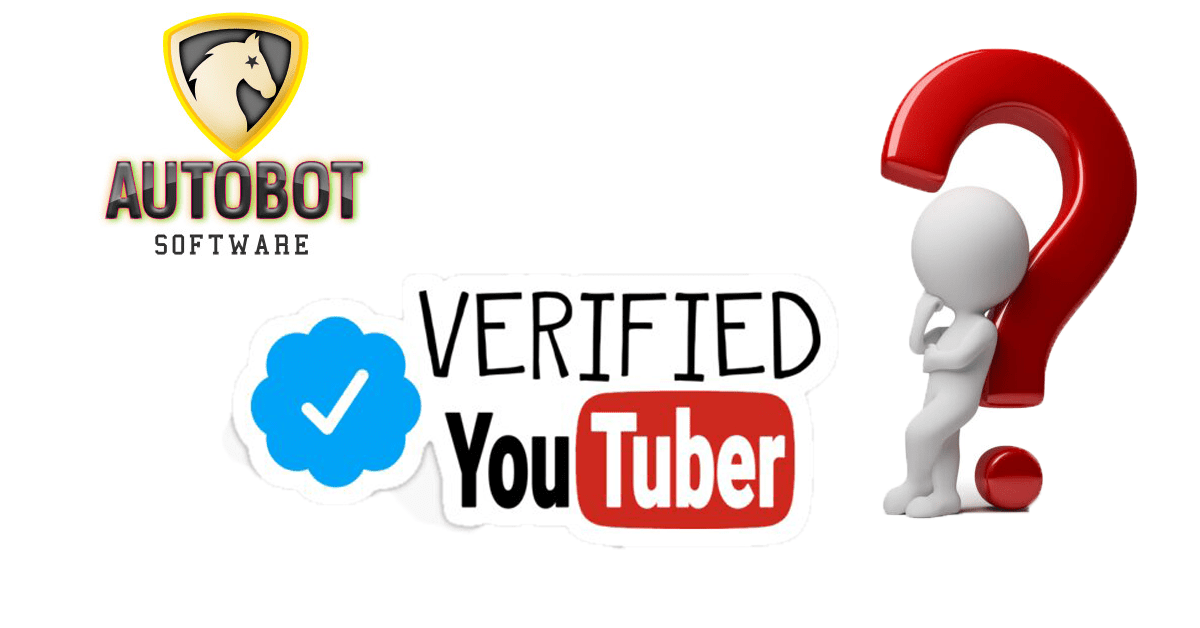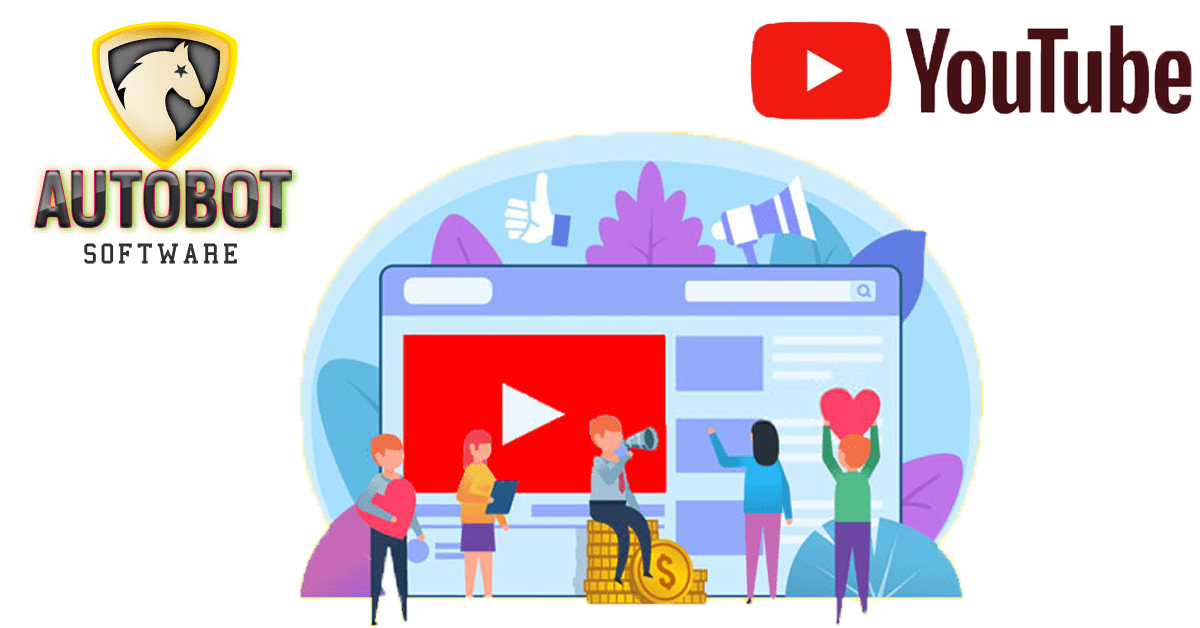In the ever-evolving world of content creation, efficiency is key. Content creators on YouTube are always on the lookout for ways to streamline their workflows and save time. One common question that arises is whether it’s possible to upload multiple videos to YouTube simultaneously. In this article, we’ll delve into this query and explore various methods, including the use of YouTube mass uploader bots, to help content creators optimize their video uploading process.
Manual Uploads: The Conventional Approach
Before we delve into automated solutions, let’s briefly discuss the traditional method of uploading videos to YouTube. Content creators typically log in to their YouTube accounts, navigate to the YouTube Studio, and click on the “Upload Video” button. From there, they select the video file they want to upload, fill in video details, and set privacy and visibility settings. While this method is straightforward for uploading a single video, it can become time-consuming when dealing with multiple videos.
YouTube Mass Uploader Bot – Youtube Uploader: A Time-Saving Solution

For those looking to upload multiple videos to YouTube simultaneously, Youtube Uploader software from Autobotsoft offers a convenient solution. This bot is designed to automate the uploading process, allowing content creators to upload numerous videos in one go. Here’s how it work:
- Bulk Video Selection: This YouTube mass uploader bot enables users to select multiple video files at once, sparing them the hassle of individually choosing each file.
- Batch Processing: This software facilitates batch processing, where multiple videos are uploaded in a single operation. This significantly reduces the time spent on uploading compared to manual uploads.
- Automated Data Entry: Users can input common video details (such as titles, descriptions, and tags) for all the selected videos at once, streamlining the process further.
- Scheduling Options: It also offers scheduling features, allowing content creators to specify when each video should be published, making it easier to manage content release schedules.
Considerations When Using YouTube Mass Uploader Bots
While YouTube mass uploader bots can be incredibly helpful, there are some important considerations to keep in mind:
- Terms of Service: YouTube’s Terms of Service must be followed at all times. Using bots or automation tools that violate these terms can lead to channel suspensions or content removal.
- Video Customization: While these bots automate many aspects of uploading, it’s crucial to review and customize video details, especially if each video has unique content or requires specific metadata.
- Reliability: The effectiveness of YouTube mass uploader bots can vary from one tool to another. It’s essential to choose a reputable and reliable bot to ensure smooth uploads.
- Security: Be cautious when downloading and using third-party software. Ensure that the bot you choose is from a trusted source to avoid potential security risks.
In conclusion, yes, it is possible to upload multiple videos to YouTube simultaneously, thanks to YouTube mass uploader bots. These tools can significantly increase efficiency for content creators dealing with a high volume of videos. However, it’s vital to use them responsibly, adhere to YouTube’s guidelines, and choose a reliable bot to ensure a seamless and secure uploading process. By doing so, content creators can save valuable time and focus more on creating engaging content for their audience.